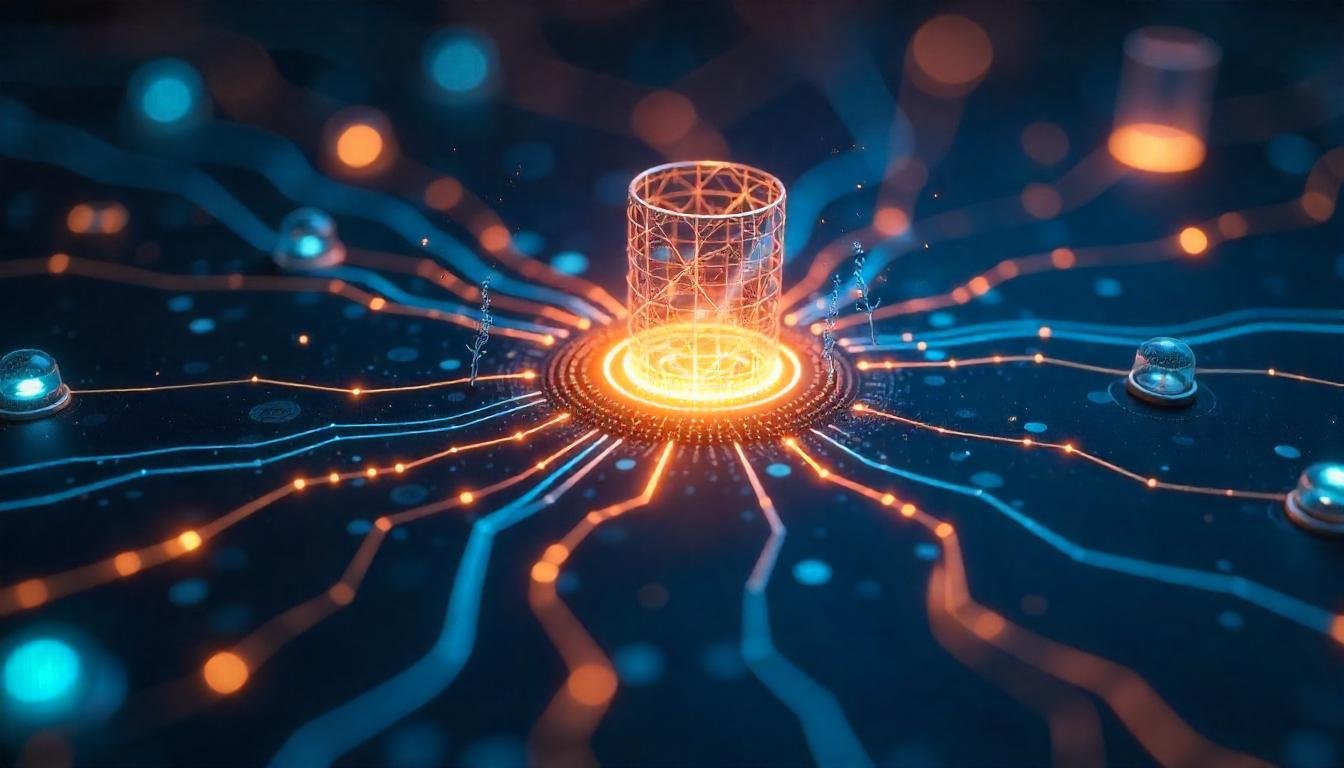Ensuring the smooth performance and reliability of applications is no easy feat, especially in the evolving landscape of modern software development. Why monitoring your application is important becomes clear when you consider the critical role it plays in maintaining application performance, enhancing user experience, and safeguarding your software from unexpected downtimes or bugs. This blog will explore everything you need to know about application monitoring, from its significance to best practices and future trends, giving you actionable insights to implement effective monitoring strategies.
The Role of Monitoring in Modern Software Development
Application monitoring is no longer a luxury; it’s a necessity. Whether you’re a software developer, part of a DevOps team, or managing IT processes, monitoring your application is essential for success. It helps you ensure that both your application and infrastructure are operating optimally while providing users with a seamless experience.
Why Monitoring Your Application is Important for Performance and UX
Monitoring directly impacts application performance and user experience (UX). Without consistent monitoring, small issues in your codebase or infrastructure can escalate into larger problems, leading to application crashes, delayed responses, and unhappy users.
Key areas where monitoring supports software development include:
- Real-time performance checks: Identify performance bottlenecks and eliminate delays.
- User experience improvement: Ensure a smooth interface without disruptions or bugs.
- Error detection and debugging: Catch and fix issues before they harm your end users.
When done correctly, application monitoring becomes the foundation for scaling your app while ensuring it continually stays reliable and fast.
Types of Monitoring Tools and Their Applications
Different scenarios require different tools for monitoring. Below are some key categories of monitoring tools and their applications.
Application Performance Monitoring (APM)
APM tools like New Relic and AppDynamics help monitor the application’s overall performance. These tools collect metrics about response time, server requests, and error rates so that developers can refine the app’s performance.
Log Management
Log monitoring tools like Splunk and ELK Stack provide actionable insights by organizing and analyzing log data. They are crucial for debugging and identifying root causes of errors.
Network Monitoring
Network monitoring solutions like SolarWinds or Datadog focus on maintaining the health of your infrastructure. These tools detect slowdowns, failures, or latency across the network to ensure optimal connectivity.
Front-End Monitoring
Tools like Sentry and Raygun track user-side performance metrics. These tools identify issues in the front-end, such as slow load times or broken UI elements, that significantly impact the user experience.
Server Monitoring
Server monitoring applications (e.g., Nagios, Zabbix) provide insights into hardware performance, disk usage, or memory status, ensuring your server resources are utilized efficiently.
Best Practices for Implementing a Comprehensive Monitoring Strategy
Crafting an effective monitoring plan requires a strategic approach. Here are some best practices to help your organization build a robust monitoring system.
Define Key Metrics to Monitor
Identify the most crucial elements of your application—response times, server uptime, user retention rates, etc.—and set benchmarks. This focuses your monitoring efforts where they matter most.
Use the Right Monitoring Tools
Select tools that align with your objectives. APM tools are excellent for tracking application performance, whereas log management tools can be useful for detailed debugging or root-cause analysis.
Automate Where Possible
Automation is a major win for monitoring. Autonomic alerts save you the manual effort of tracking anomalies, notifying you via SMS or email whenever predefined thresholds are violated.
Monitor in Real-Time
With advancements in cloud computing and real-time analytics, there’s no excuse for delayed monitoring. Opt for tools that provide minute-by-minute insights, ensuring quick responses to issues.
Regularly Review and Update Monitoring Practices
Your application evolves, and so should your monitoring strategy. Conduct quarterly reviews of your monitoring processes to align with the latest metrics and technologies.
Real-World Examples of Monitoring in Action
Understanding why monitoring your application is important becomes more obvious with real-world examples.
- E-commerce Websites: A monitoring system helped one online retailer detect payment gateway lag, fixing the issue before sales were lost.
- Streaming Platforms: With constant monitoring using APM tools, a streaming service improved their uptime by 99.99%, gaining constant trust from their viewers.
- Healthcare Applications: A hospital’s monitoring strategy ensured that their patient data application consistently maintained high-standard security and reduced downtimes during critical hours.
Future Trends in Application Monitoring
Application monitoring continues evolving, paving the way for exciting trends that software development needs to follow.
AI-Powered Monitoring
AI is reshaping how data insights are derived. Intelligent systems can now predict future bottlenecks long before they materialize.
Cloud-Based Monitoring Solutions
With the rise of cloud-native tech, cloud-first monitoring systems are becoming the norm, allowing businesses to simplify scaling.
Observability Over Monitoring
Observability expands beyond traditional monitoring by giving developers added context into WHY issues arise within distributed systems.
Enhanced Security Monitoring
With threats increasing, cybersecurity and monitoring will merge even more. Future monitoring tools will include in-depth threat detection and response capabilities.
Monitoring is the Backbone of Modern Applications
A thriving software ecosystem isn’t complete without proper monitoring. Developers and organizations alike must understand early on why monitoring your application is important, as it ensures reliability, fuels operational efficiency, and strengthens user loyalty.
If you’re ready to take your application to the next level, start equipping your organization with advanced monitoring strategies. Remember—a well-monitored application is a well-performing one.
You May Also Like: Unveiling Swell80 Technology’s Power Across Industries
Conclusion
Monitoring is not just a technical necessity; it is a strategic advantage in today’s fast-paced digital landscape. By implementing robust monitoring practices, organizations can proactively address issues, enhance user experiences, and maintain a competitive edge. The success of modern applications relies on the ability to transform data into actionable insights, ensuring stability and scalability. Begin prioritizing monitoring today and set your application up for long-term success.
FAQs
Why is application monitoring essential for businesses?
Application monitoring enables businesses to maintain performance, detect and resolve issues early, and ensure a seamless user experience.
What is the difference between monitoring and observability?
Monitoring focuses on tracking performance and health, while observability provides a deeper understanding of why issues occur.
Can monitoring tools improve application security?
Yes, monitoring tools with security features can detect vulnerabilities, ensuring both application stability and data protection.
When should I implement a monitoring strategy?
Monitoring should be implemented as early as the development phase to ensure all stages of the app lifecycle are optimized.
What is the best practice for selecting monitoring tools?
Choose monitoring tools based on your specific needs, such as application performance, user experience, or infrastructure health.