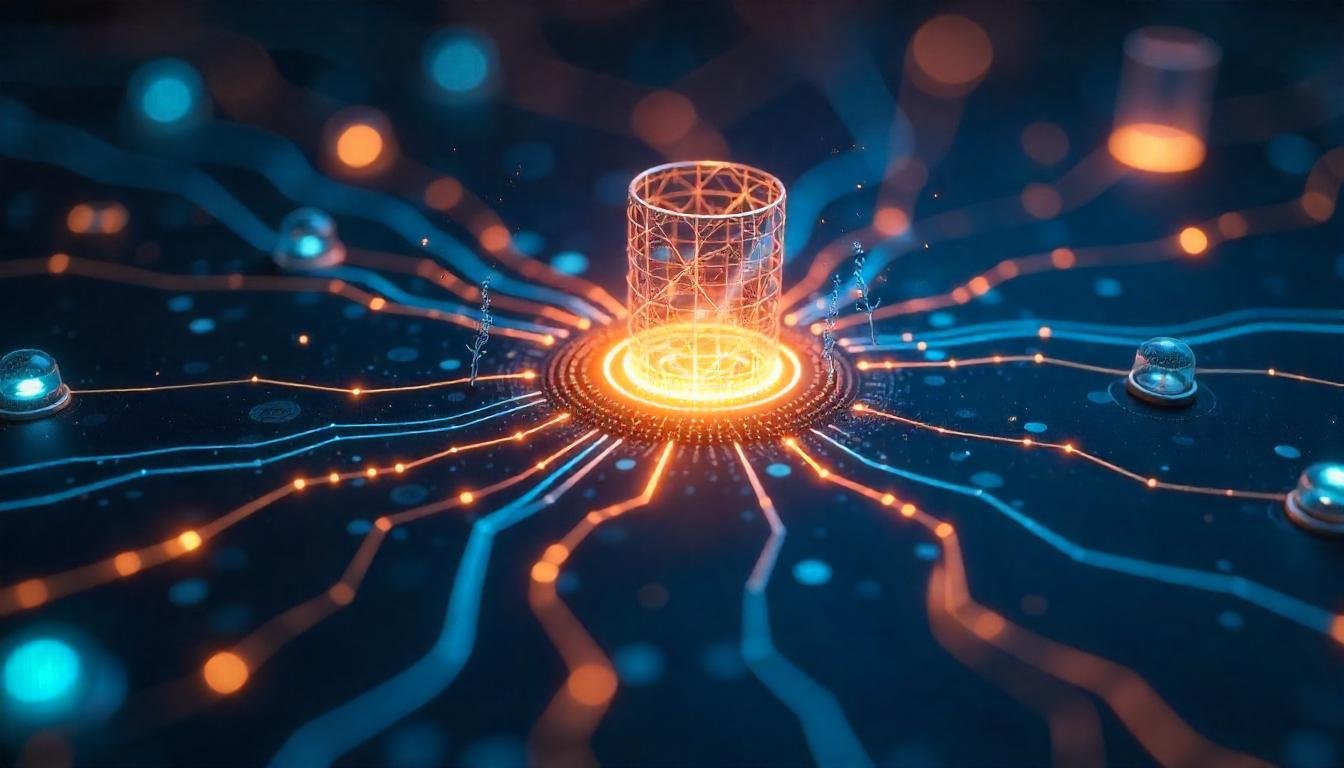Introduction
Managing digital documents efficiently is a challenge that every business encounters. LogicalDOC has emerged as a reliable document management solution, aiding businesses in streamlining their document-related processes. With LogicalDOC, companies can better manage their files, enhance collaboration, and maintain compliance standards. This article will explore LogicalDOC’s core features, benefits, and applications, demonstrating its immense value to businesses of all sizes.
What is LogicalDOC?
LogicalDOC provides an advanced document management system (DMS) designed to simplify how businesses organize, store, and collaborate on digital files. By centralizing all documents within one platform, LogicalDOC eliminates inefficiencies and ensures quick access to critical data. Its software enables firms to enhance productivity and adhere to regulatory frameworks seamlessly.
Organizational Capabilities
LogicalDOC allows automatic categorization of documents, enabling users to retrieve important information instantly. It eliminates the clutter of traditional storage practices and ensures that every file is indexed and easily searchable.
Enhanced Collaboration
With LogicalDOC, team members can work together in real-time, regardless of their location. This fosters seamless collaboration and ensures that everyone remains informed and up-to-date on crucial projects.
Key Features of LogicalDOC
Document Indexing and Search Capabilities
LogicalDOC’s robust indexing and search functionalities ensure that users can locate files effortlessly. By using metadata, tags, and full-text indexing, the system identifies documents within seconds, saving businesses valuable time.
Version Control and Audit Trails
Tracking document history is made simple with LogicalDOC’s version control. Every modification is saved, ensuring that a previous version of a document can always be restored if needed. Additionally, audit trails allow businesses to monitor access and edits, ensuring accountability.
Security and Access Control
LogicalDOC prioritizes user data protection through advanced encryption and customizable access controls. Restricting access to sensitive documents ensures that only authorized personnel can view or edit files, reducing risks of data breaches.
Workflow Automation
Manual processes are streamlined using LogicalDOC’s workflow automation tools. Tasks such as document approval flows can be automated, ensuring consistent processes while saving time and effort.
Collaboration Tools
Collaboration becomes seamless with LogicalDOC’s built-in tools. Multi-user editing, real-time syncing, and notifications ensure team coordination and increase efficiency across departments.
Benefits of Using LogicalDOC for Businesses
Improved Efficiency and Productivity
LogicalDOC enhances day-to-day operations by reducing the time spent on administrative tasks. The intelligent search and automated workflows eliminate inefficiencies, ensuring employees can focus on their core responsibilities.
Enhanced Security and Compliance
Stringent security measures protect sensitive data, ensuring compliance with industry regulations such as GDPR and HIPAA. Businesses gain peace of mind knowing their documents are stored securely and ethically.
Better Collaboration and Communication
LogicalDOC bridges the gap between team members. Whether on-site or remote, employees can share, edit, and manage files easily, removing delays and fostering stronger communication.
Cost Savings
By reducing paper usage and minimizing reliance on physical storage spaces, LogicalDOC helps businesses cut operational costs. Its automated workflows further reduce the expense of redundant administrative tasks.
How LogicalDOC Works
Step-by-Step Implementation
- Software Setup: LogicalDOC is installed or accessed through the cloud platform.
- Upload Documents: Businesses upload files to the centralized storage.
- Integration: Configure integrations with other business systems, like CRMs or ERPs, to unify processes.
- Customization: Admins assign access levels and set up workflows tailored to their organizational structure.
User Interface and Navigation
LogicalDOC boasts a user-friendly interface designed to ensure ease of use. The dashboard displays all critical files, tasks, and workflows, promoting intuitive navigation. The layout ensures users can perform tasks like uploading documents, setting filters, or generating reports without technical expertise.
Use Cases and Examples
Marketing Teams
For marketing departments, LogicalDOC simplifies the sharing and editing of assets, from campaign briefs to design mockups. Teams can collaborate efficiently, ensuring that approved materials are rolled out faster.
Legal Departments
Law firms and legal teams benefit from LogicalDOC by maintaining document version control and audit trails. This ensures compliance while tracking modifications for accountability.
Small-to-Medium Enterprises (SMEs)
SMEs utilize LogicalDOC to digitize workflows and reduce the reliance on physical storage. Its scalability ensures that as the business grows, the document management system evolves with it.
Multi-Site Organizations
For businesses spread across multiple locations, LogicalDOC becomes a unifying platform, enabling secure and immediate access to shared resources.
Why Choose LogicalDOC
LogicalDOC is a solution not only for storing documents but also for transforming how businesses operate. By fostering efficiency and security while enhancing collaboration, it provides an edge in a competitive marketplace.
Conclusion
LogicalDOC stands as a reliable and innovative document management solution designed to meet the evolving needs of modern businesses. Its ability to streamline workflows, ensure data security, and facilitate seamless collaboration makes it an invaluable tool for organizations of all sizes. By choosing LogicalDOC, businesses can achieve greater productivity, reduce operational costs, and stay competitive in an increasingly digital world. Empower your organization today with LogicalDOC and experience the difference in document management excellence.