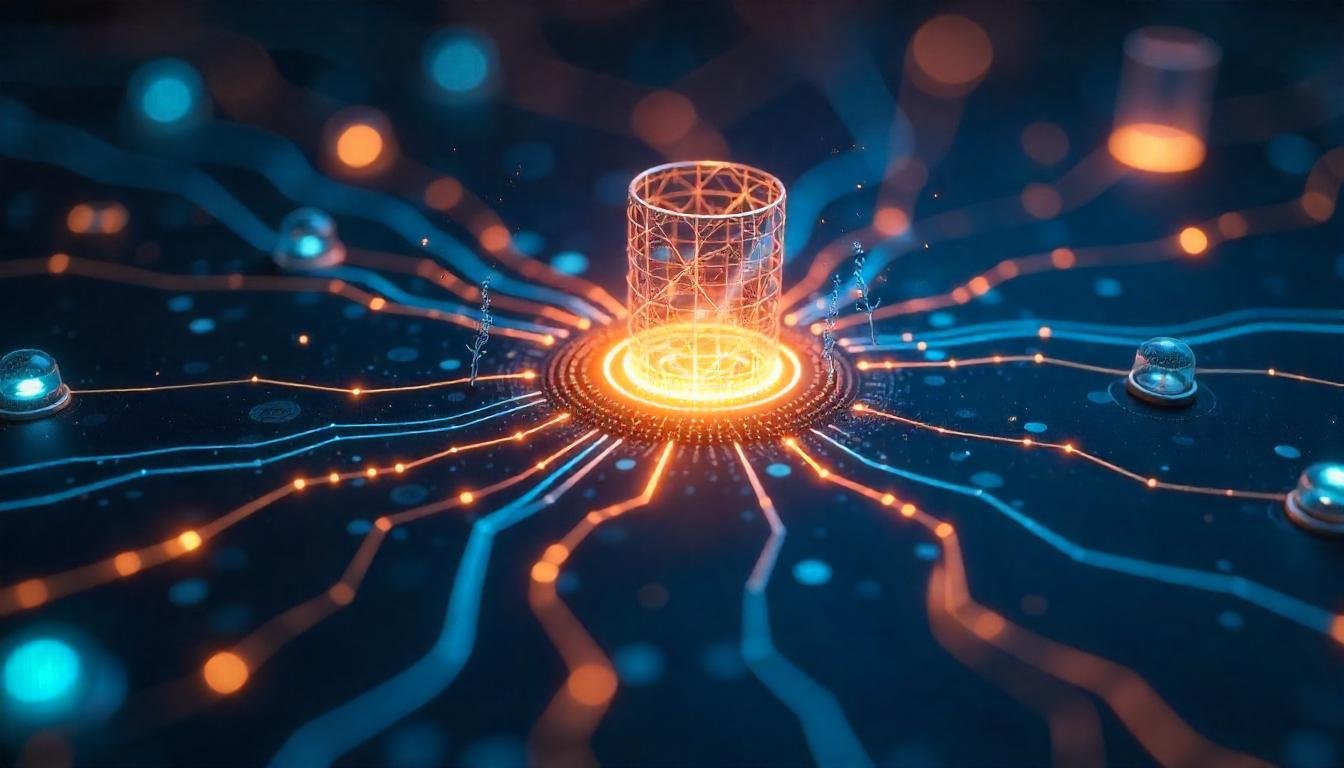Motion sequences are transforming the way users interact with digital interfaces, and in today’s competitive design landscape, adopting tools like AnimateDiff is more crucial than ever. Integrating motion sequences effectively can elevate user experiences, foster engagement, and provide distinctive, interactive designs.
This guide will walk you through the concept of motion sequences in UI/UX design, the power of AnimateDiff, and actionable steps to master these tools, ensuring your designs are not just visually impressive but also optimized for usability and engagement.
Understanding Motion Sequences in UI/UX Design
Motion sequences are animations or transitions that bring user interfaces to life. They guide users through content, improve navigation, and make interactions seamless.
What Are Motion Sequences?
Motion sequences are a series of animated movements designed to enhance UX. Whether it’s a smooth button transition, a swipe animation, or a loading indicator, these animations create intuitive, engaging workflows.
Why Motion Sequences Matter in UI/UX Design
- Improved Usability: Motions provide visual feedback, guiding users effortlessly through their tasks.
- Enhanced Engagement: Subtle animations hold users’ attention and make their interaction more enjoyable.
- Brand Identity: Custom transitions and animations can reflect a brand’s identity, giving it a unique design voice.
Key Principles of Effective Motion Design
- Consistency: Keep motion sequences uniform across the interface for a smooth experience.
- Purposeful Movement: Avoid random animations; every sequence should serve an objective.
- Responsive Speed: Ensure that animations are quick enough to maintain usability but slow enough to be noticed.
- Easing: Implement easing curves to make each animation more natural and fluid.
- Visual Hierarchy: Use motion sequences to highlight the most important elements.
Examples of Effective Motion Sequences
- Instagram Stories navigating between frames.
- Apple’s Fluid UI in their app transitions and gestures.
- Spotify Player Animation, indicating playback status.
Mastering AnimateDiff to Enhance Motion Design
What Is AnimateDiff?
AnimateDiff is a cutting-edge tool that makes creating motion sequences streamlined and efficient. Powered by AI, it allows designers to bring their ideas to life without extensive coding knowledge.
Why AnimateDiff Stands Out
- Ease of Use: Suitable for beginners and professionals alike.
- Versatile Features: Animate transitions, interactions, and micro-interactions with precision.
- Enhanced Workflow: Reduce dependency on external tools.
Step-by-Step Guide to Using AnimateDiff for Beginners
Installation and Setup
- Download AnimateDiff from its official site.
- Integrate it with your design software (Figma, Adobe XD, etc.).
- Familiarize yourself with its interface via tutorials.
Choosing Motion Templates
- Explore its library of pre-built motion templates.
- Customize animations to match your brand guidelines.
Adding Motion Sequences
- Select any element within your design tool.
- Attach motion effects using AnimateDiff’s drag-and-drop interface.
Preview and Test
- Always preview motion sequences in real time to ensure consistency.
- Make adjustments to speed or easing as needed.
Advanced Techniques for Experienced Designers
- Custom Path Animations
Use custom paths to guide the motion of elements, perfect for unique UI transitions.
- Dynamic Interactions
Master AnimateDiff’s action-trigger features, such as hover or click-based sequences.
- Multi-Layer Animations
Layer animations for a complex, multi-faceted design experience.
The Impact of Motion Sequences on User Experience
Strong motion sequences can make or break how users perceive and interact with your application.
How Motion Sequences Improve Usability
- Reduce Cognitive Load: Motions subtly guide users, helping them focus on what’s important without overwhelming them.
- Create Visual Connections: Smooth transitions between pages or sections show relationships between elements.
- Build Trust: Polished animations convey professionalism and reliability.
Case Studies of Success with AnimateDiff
Duolingo’s Intuitive Micro-Animations
AnimateDiff helped create engaging gamified interactions, significantly boosting user retention.
A Fintech App’s Seamless Transitions
A global bank leveraged AnimateDiff for its user dashboard. Outcome? 25% higher task completion rate.
Enhancing SEO with Motion Design
Motion sequences aren’t just a UX game-changer; they can optimize websites for search rankings.
Why Motion Design Impacts SEO
Search engines consider UX scores, including factors where animations play a role—load time, bounce rate, and user engagement.
Best Practices for SEO Integration
Optimize Animation Loading
- Use lightweight formats (SVG over GIFs).
- Implement lazy loading for animations.
Create Interactive Content
Add animated elements to engage users and increase time spent on the page.
User Accessibility
Always provide alternatives like text for users who disable animations.
Future Trends in Motion Sequences and UI/UX Design
Predicting the Evolution of Motion Sequences
- AI-Driven Customizations: Real-time dynamic animations based on user behavior.
- Immersive AR/VR Animations: Merging AR/VR tech with smoother, more lifelike motions.
- Golden Ratio in Time: More UX teams will adopt scientifically optimized motion speeds.
Staying Ahead in a Rapidly Changing Landscape
- Subscribe to design resources, blogs, or newsletters.
- Experiment with tools like AnimateDiff to keep pace with innovation.
- Collaborate with fellow designers to share knowledge and tackle challenges.
You May Also Like: Talaria X3 Vs X3 Compact: A Comprehensive Comparison For 2024
Conclusion
As motion design continues to evolve, staying adaptable and informed will be crucial for designers aiming to create impactful user experiences. By understanding emerging trends such as AI-driven animations and AR/VR integration, designers can leverage these tools to captivate audiences and enhance usability. Maintaining a growth mindset, actively seeking inspiration, and experimenting with cutting-edge technologies will ensure that you remain at the forefront of this dynamic field. The future of motion design is brimming with potential, and those who prepare today will lead the way tomorrow.
FAQs
What are motion sequences for AnimateDiff?
Motion sequences for AnimateDiff are animation tools applied to UI elements, enhancing UX with smooth transitions, custom paths, and dynamic interactions.
Is AnimateDiff suitable for beginners?
Yes, AnimateDiff offers simple templates for new designers along with advanced tools for professionals.
Can motion sequences help with SEO?
Absolutely! Well-optimized animations improve site engagement metrics like bounce rate and time-on-page, boosting SEO.
What software does AnimateDiff integrate with?
AnimateDiff works seamlessly with popular tools like Figma, Adobe XD, and Sketch, among others.
How do motion sequences impact user retention?
By creating a smooth and intuitive experience, motion sequences make apps and websites more enjoyable, leading to longer user engagement.